Cybersecurity: How to Protect Your Confidential Information
You’ve probably heard stories about companies that had their computer systems hacked and confidential information accessed. Established organizations like Target, Yahoo, and even the U.S. government have made headlines about potential compromised data.
Criminals want access to consumer information that can be used for financial gain. But it isn’t just Fortune 500 companies that are targets of these schemes. Anyone with a bank account or social security number can be at risk, and the best way to protect yourself from cybercriminals is to know the tactics they use and how to make your information as secure as possible.
Phishing Schemes
Phishing? No, it’s not hooking a worm on a fishing pole and waiting for a fish to bite. Phishing is a way cyber criminals “lure” unsuspecting victims into handing over their sensitive information through an electronic communication.
It might sound like you would know one if you saw one, but fraudsters have developed sophisticated techniques for tricking unsuspecting people into compromising their usernames, passwords, bank accounts, credit card numbers, and even access to their entire home or work computer systems.
What does a phishing attempt look like? It’s difficult to say because new ones are constantly being created and they are becoming more and more realistic. One example is an infected email that appears to come from a friend or family member. It will prompt the recipient to click a link or attachment that can introduce malware, a software that damages your computer or accesses your confidential information.
Here are a few ways to spot red flags in online communications:
- Look for misleading URLs (the www.address). Most often the URL looks to be credible, but they may drop one letter to redirect you to a fake website.
- Look for poor spelling and grammar, or for suspicious looking attachments. If something looks ‘off’, do not click the link.
- Look for a phone number. If the number is not the familiar number you use to contact the business, call the known number and talk to someone you know to confirm the email is legitimate.
Remember, your financial institution would never ask you for your account number or password. If you receive an email that doesn’t look right, don’t be afraid to reach out to your personal banker. They have experience working with many different situations and can help guide you through it.
Strong Passwords
Managing a list of passwords is a big task. Not only should we have different passwords for everything from email and bank accounts to health insurance and social media accounts, they often expire and require constant updating.
Why deal with the hassle? Passwords are a necessary line of defense to protect ourselves from hackers and others who have ill intentions. If hackers crack your password, they can cause endless issues for you or your company.
Here are some helpful tips in creating strong passwords:
- It should be easy to remember so you don’t have to write it down.
- Use at least 8 characters – the longer the more secure).
- Use a mixture of characters.
- Use both upper case letters (A – Z) and lowercase letters (a – z).
- Use one or more number.
- Include at least one special character, such as a $ or * or !
Avoid the following when creating passwords:
- Names of any kind. These include your login name, your own or a family member’s name, a pet’s name, or any proper name.
- Any kind of personal information, specifically your phone number, address, birthday, license plate number, or anything else someone could guess or look up about you. It also includes sensitive information such as your ATM PIN, or social security number or credit card number.
- Words contained in the dictionary or foreign language dictionary. Never, ever use the word password or Password and avoid words that can be found in the dictionary.
- Using the same password for everything. If a hacker were to get your password, you would not want them to have access to all of your accounts. It is a good practice to use a different password for each program that you access.
- Sequences or repeated characters. Avoid sequences or repeated characters such as 22222 or 12345 or abc123 or asdfg.
Now that you know how to make a strong password, how do you remember it without writing it down? One trick is to use a passphrase. You can take a favorite quote or a line from a song and use the first letter or each word, and possibly change a few of the letters with characters
For example, you could take Benjamin Franklin’s quote “A penny saved is a penny earned.” That password would be ApsiApe*BF.
Cybercriminals are becoming more and more prevalent and they are preying on those who don’t take the time to learn how to protect themselves. Being proactive now can save you the headache of dealing with stolen money or a stolen identity – serious issues with effects that can last a lifetime.