Mobile Pay
No need to carry cash or card. Now you can make a purchase with the tap of your phone. When using mobile pay, your card number is replaced by a unique code for each transaction – adding an extra layer of security when you shop.
Mobile Pay Setup
Step 1: Open your device’s mobile wallet, such as Apple Pay, Google Pay, or Samsung Pay.
Step 2: Load your Fortifi Bank debit and credit cards to the app by following the instructions provided.
Step 3: A safety feature will verify your card. This should occur immediately, but if not, a message will prompt you to call us to complete verification.
Step 4: To make a payment using mobile pay, unlock your phone and hold it in front of the retailer’s secure reader. This process may differ slightly between mobile devices and readers.
Frequently Asked Questions
What are the benefits of mobile payments?
Mobile payments are fast, usually only taking a moment. They’re also convenient, reducing the need to carry a physical wallet or cash. Best of all, mobile pay features multiple layers of dynamic encryption – making payment even more secure than swiping your card.
How are mobile payments secure?
When using Mobile Pay, a unique digital card number replaces your true card number. Your sensitive data is never shared with the merchant or stored in your phone.
How do I know if a merchant accepts Mobile Pay?
Payment systems will often have mobile wallet symbols indicating they accept mobile payments. There are also applications available for specific mobile wallets such as Locator for Apple Pay and Samsung Pay Locator to help you find nearby merchants.
How do I monitor mobile payment activity?
Payments will appear on your statements and within online banking just as if you had swiped your card.
How does my mobile wallet work?
Each application operates a little differently. Learn more about these common mobile wallets: